Get in touch
hello@stymix.com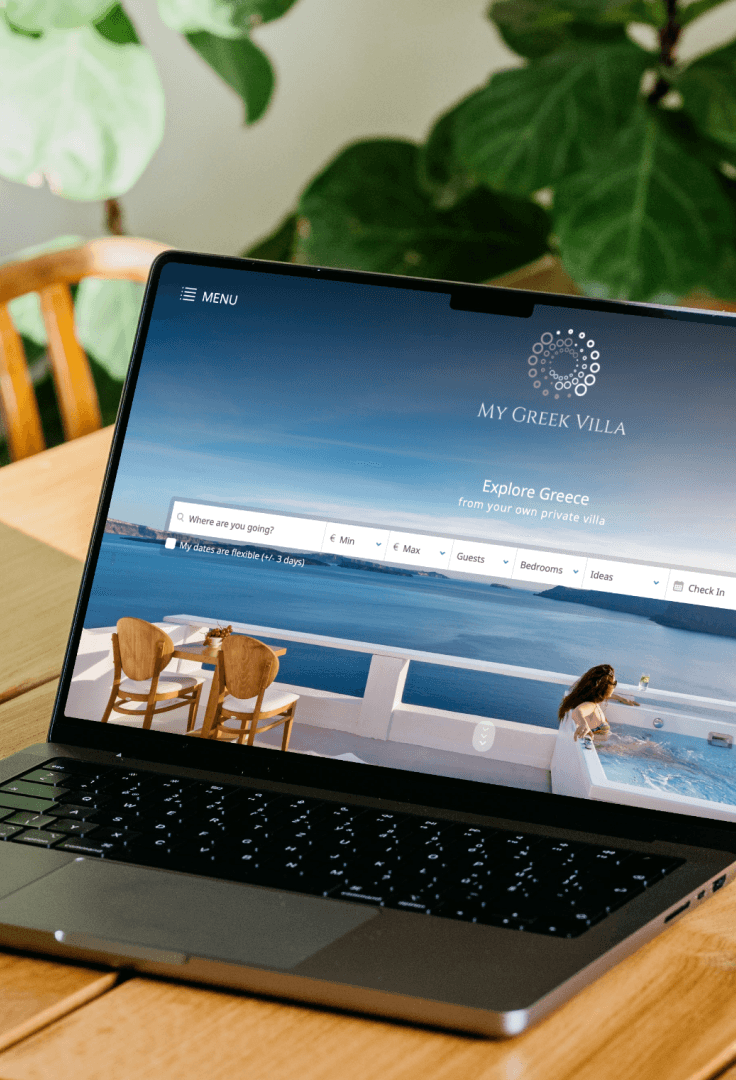
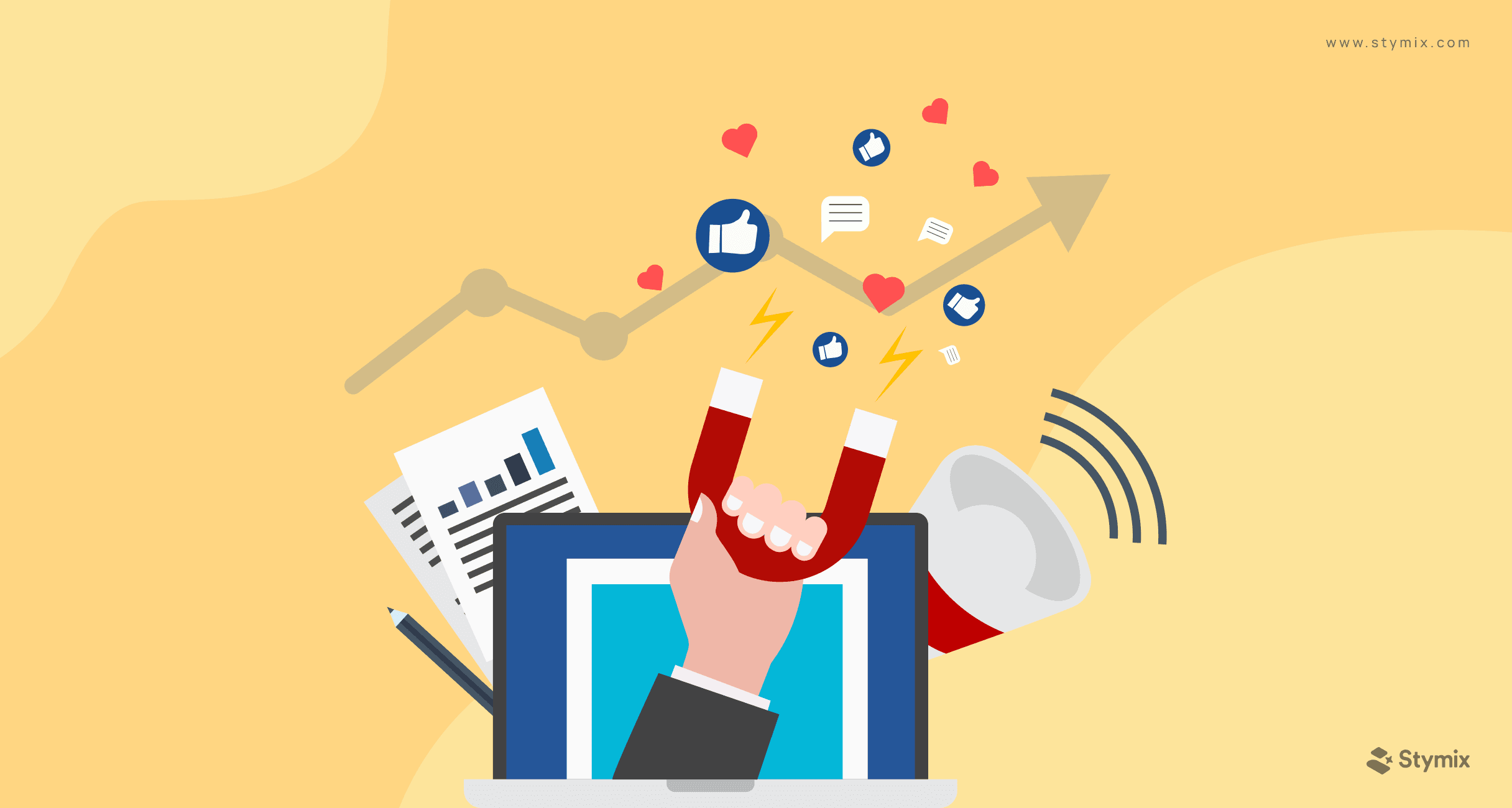
Looking to increase your visibility on social media? You must start social media marketing now. And you can use various social media management tools, also called managers for social media, for this purpose. And your social media visibility is majorly dependent on this manager's performance. The more effective this manager is, the more you will be noticed.
Now, there are many popular tools and each offers unique scheduling, engagement, and analytics features. Whether you're a small business or a big brand, there is something for everyone. The following are the top social media management tools that we have selected for 2025.
1. Hootsuite
2. Buffer
3. Sprout Social
4. Zoho Social
5. SocialPilot
6. Sprinklr Social
7. HubSpot
Let's dive in!
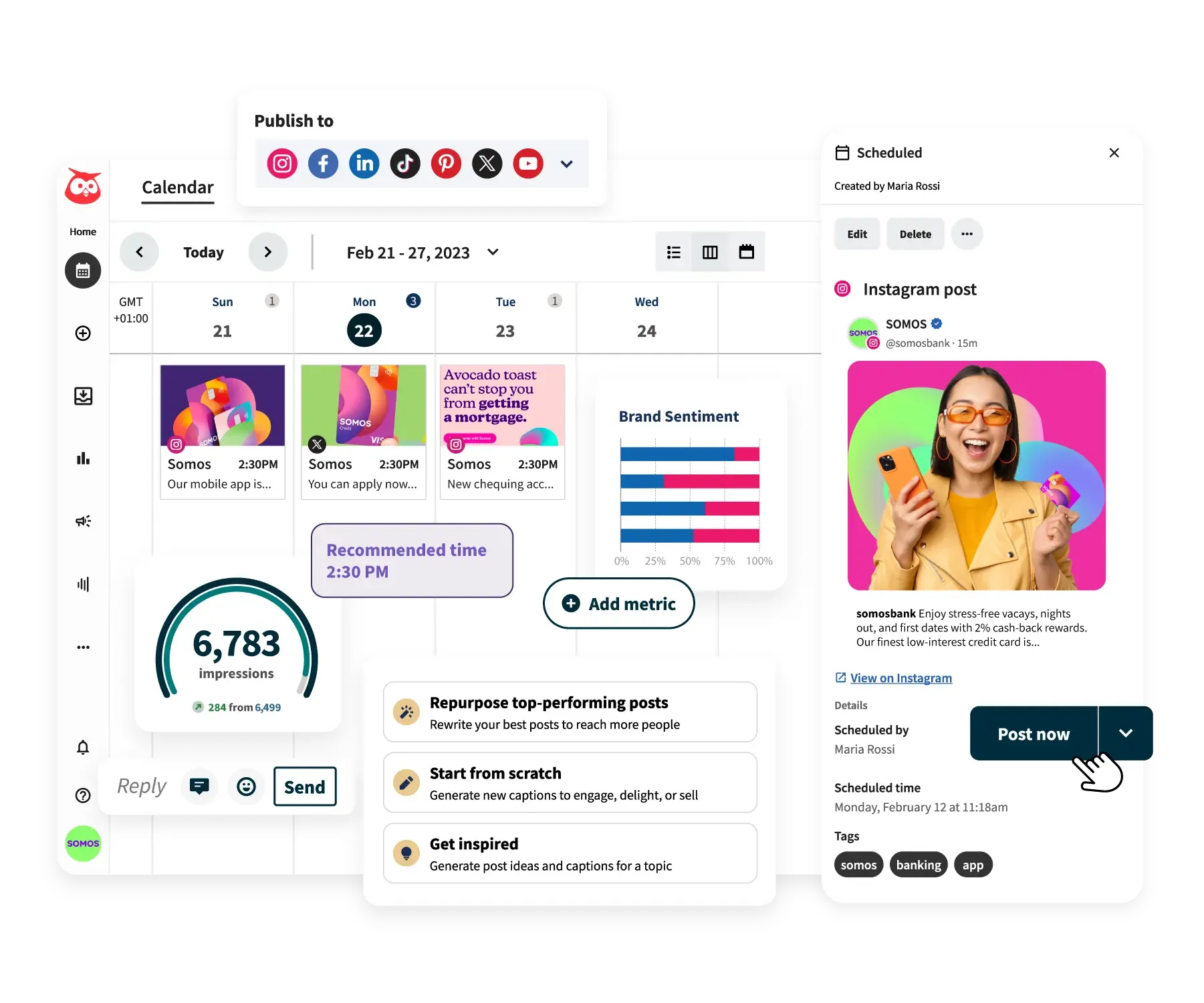
Hootsuite is one of the popular social media management tools that makes managing multiple accounts simple. It offers effective scheduling, analytics, and engagement features. It’s especially popular for saving time by managing all platforms from a single dashboard.
Hootsuite is ideal for social media agencies and medium-sized businesses and great for teams that need a centralized tool to coordinate efforts.
Hootsuite is well-suited as a social media scheduling tool. It helps businesses optimize posting times and manage posts across multiple accounts, making it easier to maintain consistent engagement. It's also a very powerful social media analytical tool.
Hootsuite doesn’t offer a free plan but the paid plan has a 30-day free trial. Paid plans start at $149/month for up to 5 social media channels.
Facebook, Instagram, X (previously Twitter), LinkedIn, YouTube, Pinterest, Threads, and Google My Business.
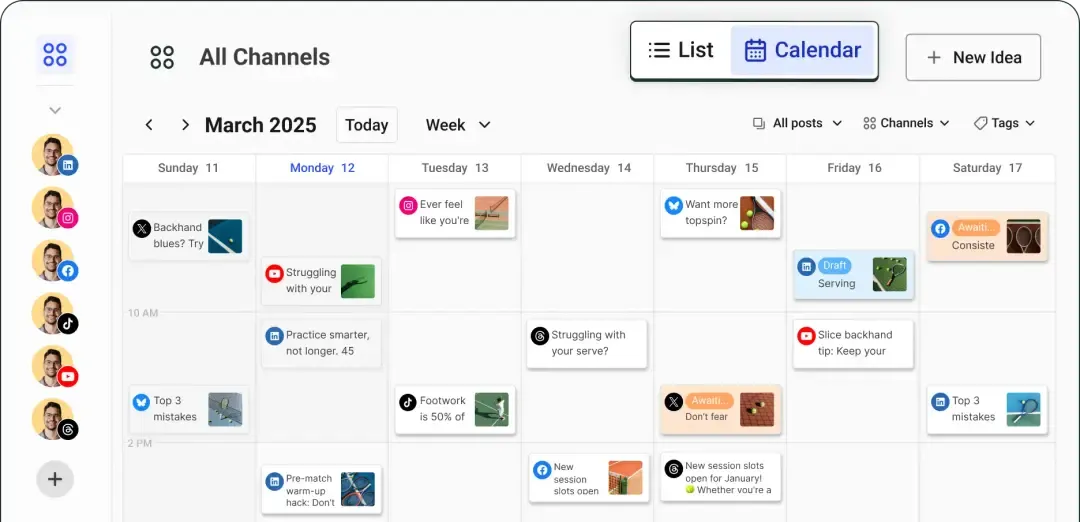
Buffer's user-friendly interface makes it easy to adopt as a social media management tool, allowing businesses to schedule and manage posts across various platforms quickly. With effective analytics and AI-powered info, it can help you improve your social media marketing strategies.
Plus, you can use its AI Assistant to transform old posts from one social media platform into fresh, engaging content for others.
Buffer is best for small to medium-sized businesses and creators who want a budget-friendly social media management solution. This is ideal for those needing basic scheduling and engagement features without complex analytics.
Buffer excels in being a simple social media scheduling tool. It allows users to plan posts and manage multiple accounts efficiently.
Buffer provides a free plan for up to 3-channels. Paid plans start at $6 and extend up to $12 per month and per channel, with a 14-day free trial available for both. Also, if you have more than 10 channels, you can contact them to get a quote.
Bluesky, Facebook, Instagram, Mastodon, X (Twitter), LinkedIn, YouTube, TikTok, Pinterest, Google Business Profile, and more.
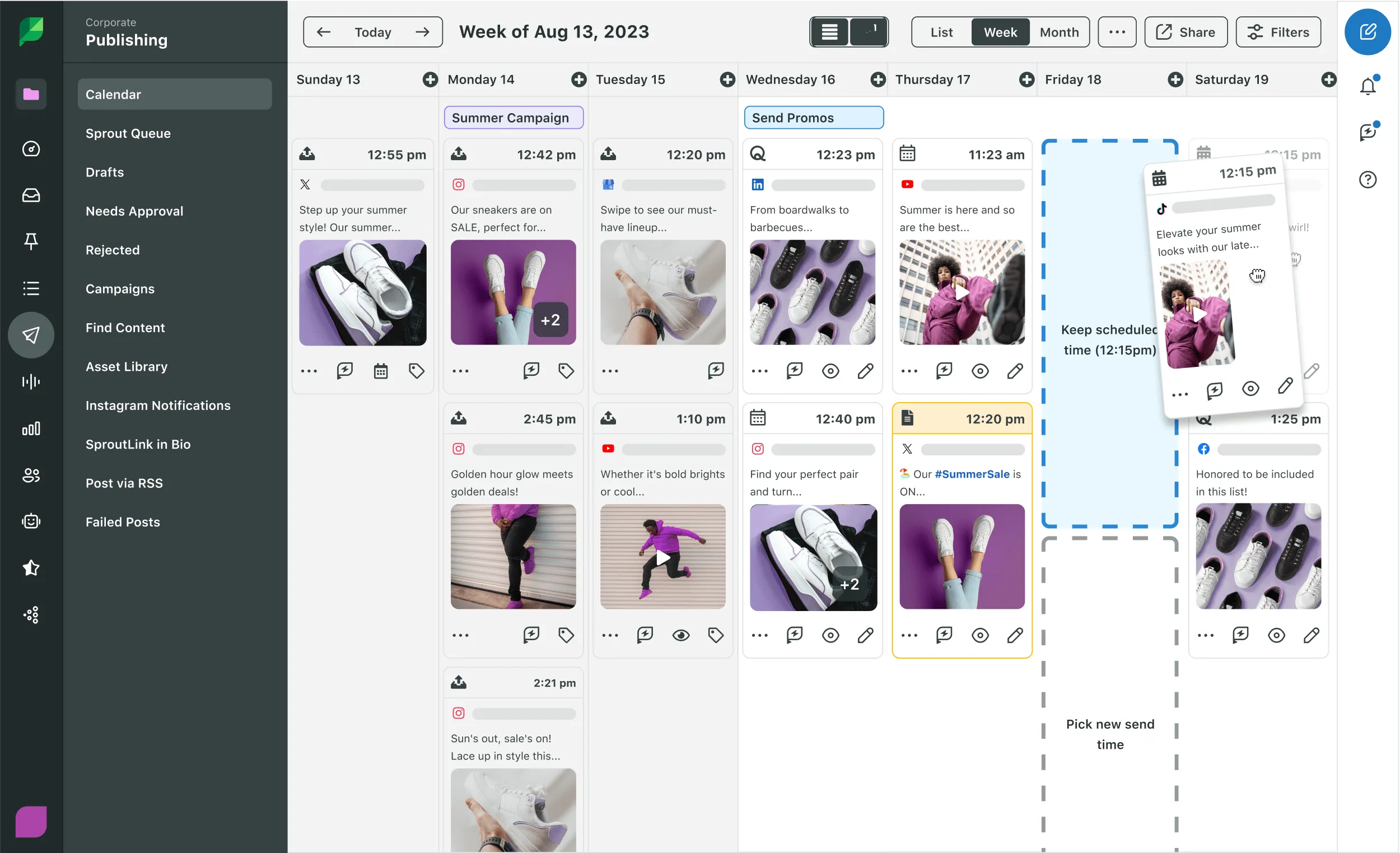
Sprout Social is considered one of the best social manager tools for 2025. It manages social media with centralized tools for scheduling, analytics, and engagement, making it perfect for businesses of all sizes.
Sprout Social is best suited for businesses and agencies needing a centralized tool to manage multiple social accounts. It's ideal for brands needing influencer marketing and employee advocacy features.
Sprout Social is particularly strong in social media analytics and engagement. It offers robust listening tools and a smart inbox for responding to messages from multiple platforms in one place.
Sprout Social offers a 30-day free trial without any credit card details. It offers 4 paid options: Standard, Professional, Advanced, and Enterprise plans. The Standard plan starts at $199 per seat/month, making it a premium option for businesses.
Facebook, Instagram, TikTok, LinkedIn, Pinterest, YouTube, Threads, and more.
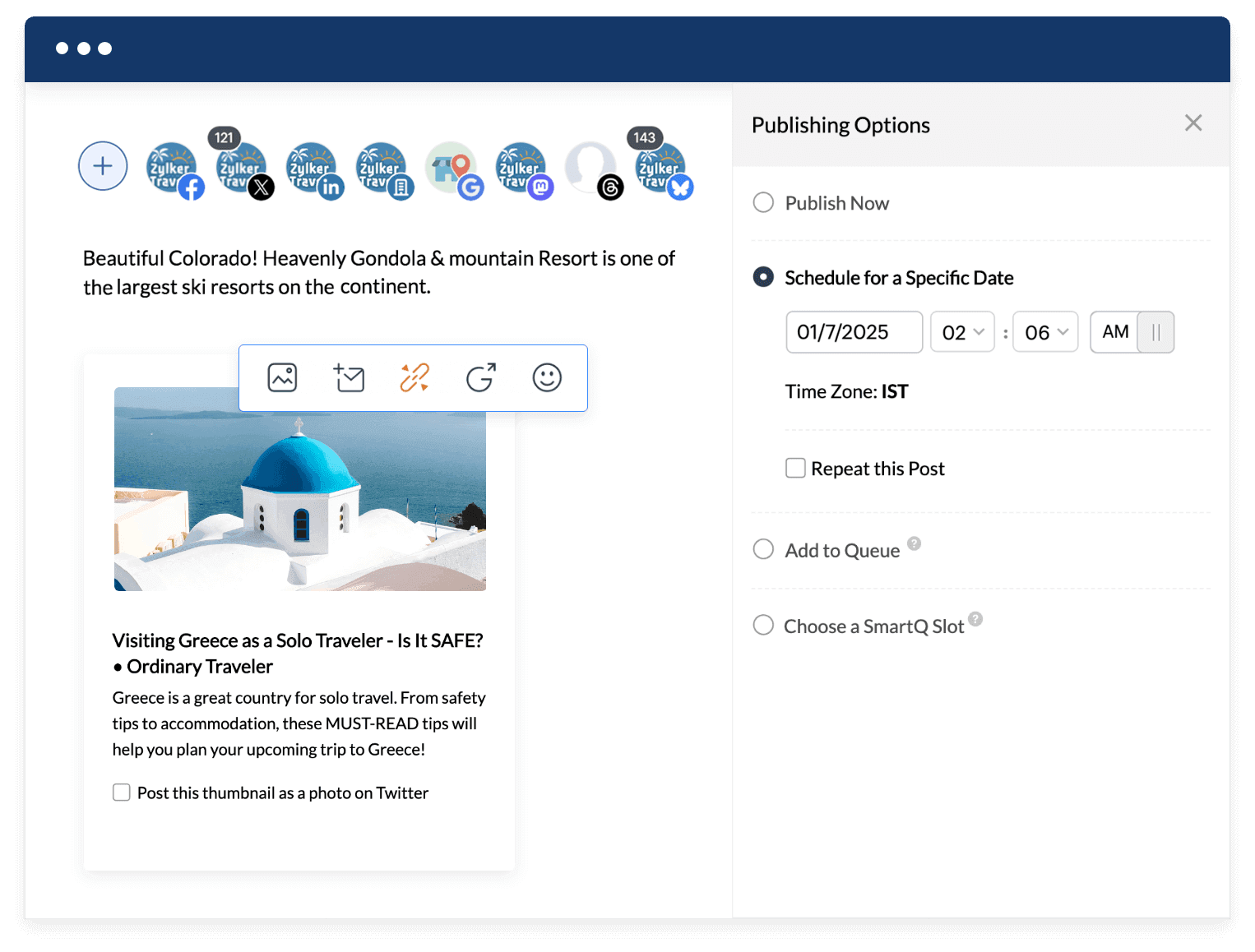
Zoho Social is a versatile social media management tool that’s perfect for businesses already using Zoho products. It offers seamless integration with other Zoho tools, making it a go-to choice for simple social media scheduling, analysis, and customer service needs.
Ideal for small to medium-sized businesses, mostly for companies already using Zoho products like Zoho Desk or Zoho CRM.
Particularly strong as a social media listening tool, allowing users to create personalized social media listening dashboards to track brand mentions, follow trends, and more.
Zoho Social offers a free plan with limited features, as well as a 15-day free trial where pricing starts at around $15/month for the Standard plan and goes up to $65 for the Premium tier plan.
Facebook, Instagram, X, LinkedIn, Google Business Profile, and many more.
If you are feeling overwhelmed with these choices, then you should start with your social media strategy. It will help you select the right tool.
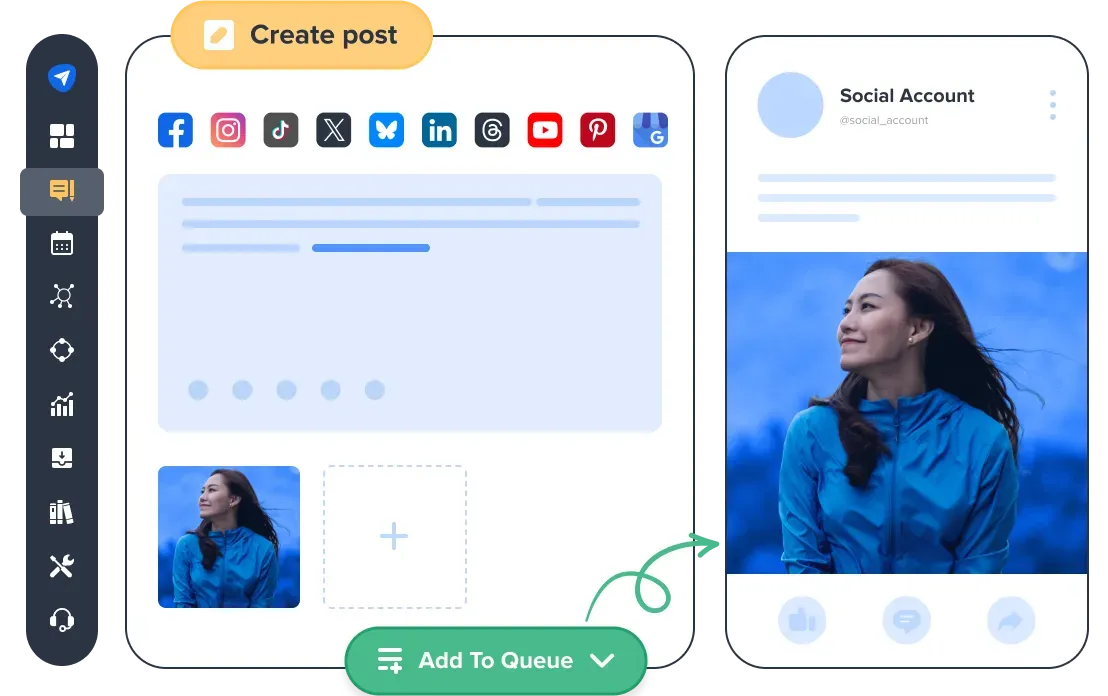
SocialPilot belongs to easy-to-use social manager tools that helps businesses manage their social media marketing efficiently. It’s great for content scheduling, publishing, reporting, and analytics. Plus, its built-in AI Pilot simplifies content creation, making it a top choice for 2025.
SocialPilot is best for social media agencies and small enterprises looking for a simple, cost-effective way to manage their social media activities.
SocialPilot excels as a social media scheduling tool thanks to its automated feature. It simplifies bulk scheduling and content creation, making it easy to maintain a consistent posting schedule.
SocialPilot offers a 14-day free trial for all paid plans. Pricing starts at $30/month for one user, managing up to 7 social accounts. Other plans include Standard, Premium, and Ultimate, and go up to $200 per month.
Facebook, Instagram, TikTok, LinkedIn, YouTube, and more.
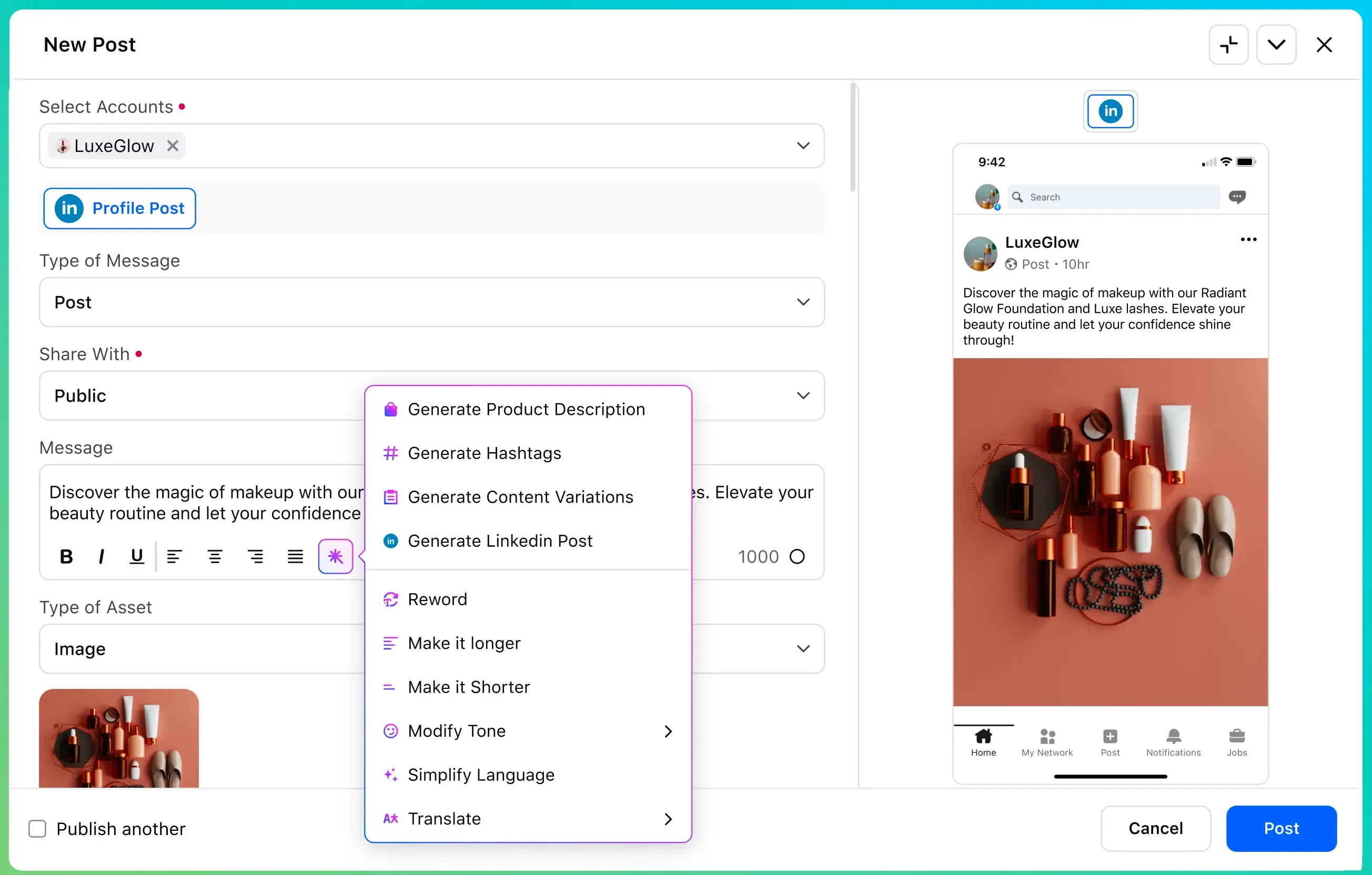
Sprinklr Social is an effective manager for social media with a focus on enterprise needs. It helps businesses stay organized across 30+ digital channels. With its advanced AI-powered social media listening, content creation, and collaboration features, it's an ideal choice for companies aiming to boost their social media presence in 2025.
Sprinklr is best for mid-sized to large enterprises that need a robust unified CXM solution for managing social media and customer experience across various digital platforms.
Sprinklr stands out as a social media listening tool. Its AI-driven social listening software helps brands monitor millions of conversations, track keywords, and gather actionable insights.
Sprinklr does not offer a free tier, but businesses can request a demo. Pricing varies based on business needs. You have to contact sales team for a quote.
Supports over 30 platforms, including Facebook, Instagram, X, LinkedIn, and YouTube.
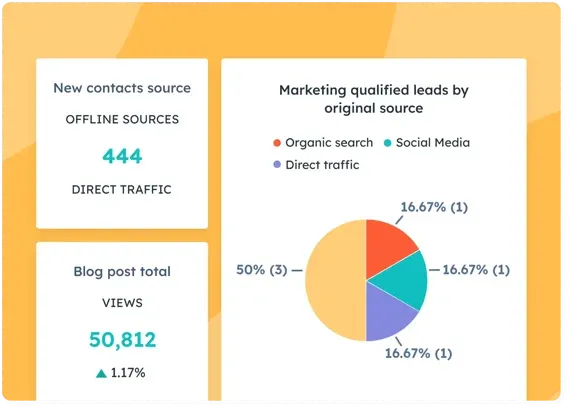
HubSpot has been a leading manager for social media. It combines social media scheduling, engagement, and analytics with a powerful CRM system, helping businesses manage social media and marketing efficiently.
Best for small to large businesses that want an all-in-one solution for managing social media, marketing, and customer interactions.
HubSpot excels as a social media management tool. It allows users to post content at optimal times, track keyword trends, and centralize social interactions. Plus, users can get reports on social media marketing ROI easily.
HubSpot has a free plan. Its Starter plan begins at $15 per month. Advanced features can increase costs significantly, especially with the enterprise plan starting at $3,600 per month.
Facebook, Instagram, LinkedIn, X, and more.
Selecting the right tool as manager for social media can simplify your online presence. They cater to various needs, whether you are from a large enterprise or a small team. Find the tool that fits your goals, and start optimizing your social media planning right away. And if you need some creative inspiration to start out, check out these selected social media gems for motivation.